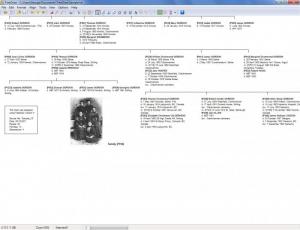TreeDraw
4.4.1
Size: 5 GB
Downloads: 5649
Platform: Windows (All Versions)
Scotland-based developer SpanSoft has a couple of tools to offer to genealogy enthusiasts: Kith and Kin Pro, a software package for storing, querying and documenting family trees, and TreeDraw, a software package for creating high quality genealogy charts. Go get this fully customizable genealogy charting tool and you will see that it is quite easy to use and quite useful.
TreeDraw works with 32 or 64-bit editions of Windows XP, Windows Vista, Windows 7, and Windows 8. To get the application up and running on your Windows-powered machine you will have to go through a simple setup procedure: download a 5MB MSI installer, run it, then follow the instructions presented by a setup wizard. Little of your time will be spend on this task, and that’s a very nice thing.
The genealogy chart you’re working on takes up the main part of the application’s interface (it must be mentioned that to quickly get things started, you could load the demo chart the application comes with). At the top of TreeDraw’s interface there’s a traditional File Menu and a toolbar with buttons for various functions the application can perform. From the View menu you can get this toolbar to hide out of sight.
As mentioned above, TreeDraw is a user friendly tool you can use to create genealogy charts. The following features are put at your disposal so you can easily perform this task: import a descendent tree, import an ancestral tree, import wheel charts, import images, export as PDF/Metafile/Bitmap, print, undo and redo, group, ungroup, join, edit or update text, several patterns to choose from, aligning options, line styles, ruler, color palette, magnifier, find features, and more. You have a trial period of 30 days to evaluate this application and uncover all the features it puts at your disposal.
With its user friendly interface and nice selection of features, TreeDraw makes it quite easy to create genealogy charts.
Pros
TreeDraw works with 32 and 64-bit Windows editions, anything from XP to 8. You will spend little time on getting the application up and running. There’s a demo you can load and play with. With TreeDraw’s nice selection of features you can easily create genealogy charts.
Cons
30-day trial.
TreeDraw
4.4.1
Download
TreeDraw Awards

TreeDraw Editor’s Review Rating
TreeDraw has been reviewed by George Norman on 02 Jul 2013. Based on the user interface, features and complexity, Findmysoft has rated TreeDraw 5 out of 5 stars, naming it Essential